Find the content of the IIR website in all languages!
Did you know ? Most Internet browsers have built-in translation tools. The IIR explains how to do this, so that you can read its content in all languages!
The IIR website is written in its two official languages: English and French. The content is produiced by the communication service of the IIR, which is mostly English-speaking, and by the department of scientific and technical information (DIST), which is mostly French-speaking.
All content is revised by a translator.
But for readers who are not comfortable with either of these two languages and who work on a computer, there are solutions!
Here are the steps to follow, depending on the browser you are using:
Google Chrome
Right-click anywhere on the page you are browsing.
Click on “translate into”: by default, your usual browsing language will be selected.
Microsoft Edge
In the address bar, click on the following icon and choose your translation options. 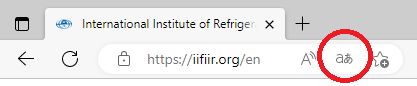
Safari
In the address bar, click on the icon ![]()
Mozilla Firefox:
Download and install TWP to add a translation icon to the address bar.
For any questions regarding the website, you can write to n.robert-jourdren@iifiir.org.
